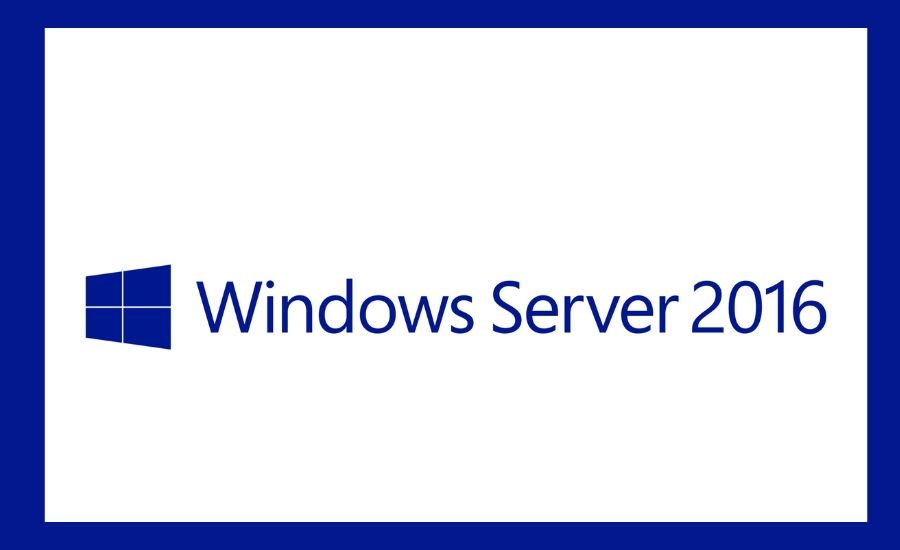Windows Server 2016 was a major release in Microsoft’s server operating system lineup, offering advanced security features, improved virtualization, and cloud integration. Since its launch, it has been widely used by businesses for various workloads, including enterprise applications, file storage, and database hosting. However, every software product has a lifecycle, and Windows Server 2016 end of life is approaching, making it essential for IT teams to plan ahead.
Microsoft follows a defined support lifecycle for its products, including Windows Server editions. The two main phases are:
Mainstream Support: This phase includes security updates, feature enhancements, and technical support.
Extended Support: After mainstream support ends, only critical security updates are provided.
Ignoring the Windows Server 2016 end of life milestone can lead to security vulnerabilities, compliance risks, and operational disruptions. Businesses must stay informed to avoid unexpected downtime and security breaches.
Microsoft’s lifecycle policies define mainstream support as the period when a product receives full updates, while extended support is when only security patches are available. Windows Server 2016 end of life means no further security updates will be provided after extended support ends.
Mainstream Support Ended: January 11, 2022
Extended Support Ends: January 11, 2027
After Windows Server 2016 end of life, Microsoft will stop providing patches, leaving systems vulnerable to cyber threats. Businesses must upgrade or migrate to supported solutions to maintain security and compliance.
Running an unsupported operating system can expose businesses to security breaches, data loss, and downtime. Organizations relying on Windows Server 2016 end of life must assess the risks and plan accordingly.
Without security updates, attackers can exploit unpatched vulnerabilities. Ransomware, malware, and data breaches become significant risks, affecting business continuity and reputation.
Regulatory bodies require businesses to run secure systems. Using an unsupported OS could lead to compliance violations, penalties, and loss of trust from clients and partners.
Businesses must decide whether to upgrade to a newer Windows Server version or migrate to the cloud. Factors to consider include cost, hardware compatibility, and business needs.
Windows Server 2019: Offers a familiar experience with security and performance improvements.
Windows Server 2022: Provides advanced hybrid cloud integration, improved security, and better performance.
Migrating to Azure or other cloud platforms offers scalability, cost-efficiency, and enhanced security. However, businesses preferring on-premises solutions should upgrade to a newer Windows Server edition.
Assess Current Infrastructure: Identify applications and workloads running on Windows Server 2016 end of life.
Choose an Upgrade Path: Decide between Windows Server 2019, Windows Server 2022, or a cloud migration.
Backup Critical Data: Ensure data is backed up before proceeding with an upgrade or migration.
Test Compatibility: Verify that all applications and services will function on the new platform.
Execute the Transition: Implement the upgrade or migration plan with minimal downtime.
Microsoft offers tools such as:
Windows Server Upgrade Center
Azure Migrate
Microsoft Assessment and Planning Toolkit
Application Compatibility: Use testing tools to ensure compatibility before upgrading.
Downtime Concerns: Schedule upgrades during non-peak hours to minimize business disruption.
Microsoft offers Extended Security Updates (ESU) for businesses needing additional time before upgrading. This service provides critical security patches beyond Windows Server 2016 end of life.
ESU is a temporary solution and comes at a high cost. Businesses should prioritize upgrading instead of relying on ESU long-term.
For organizations unable to upgrade immediately, implementing firewalls, intrusion detection, and strict access controls can help mitigate security risks.
If you want to read more informative contents please visit: Cnims
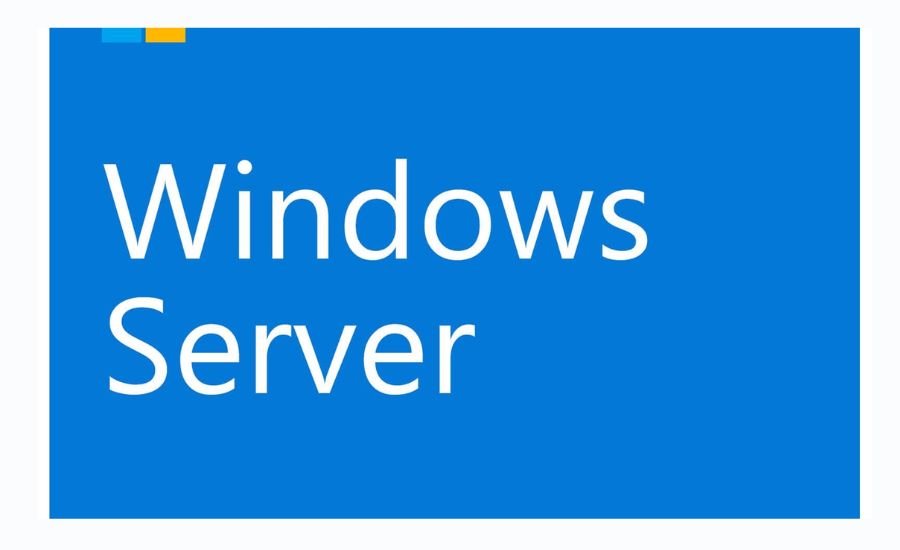
Remaining on Windows Server 2016 end of life could lead to higher costs due to security risks and compliance violations. Upgrading ensures long-term stability and cost-effectiveness.
Perpetual Licensing (one-time purchase)
Subscription-Based Licensing (monthly or yearly payments)
Budgeting for Hardware & Cloud-Based Solutions
Upgrading may require new hardware, which should be included in IT budgets. Cloud migration offers a pay-as-you-go model, reducing upfront costs.
Experts recommend early planning to avoid last-minute challenges and increased costs associated with unsupported systems.
Discussions on platforms like Reddit and TechNet highlight real-world experiences, challenges, and solutions regarding the Windows Server 2016 end of life transition.
Many businesses faced unexpected security breaches due to running outdated server versions. Case studies show that timely upgrades prevent cybersecurity incidents.
Can I Still Use Windows Server 2016 After End of Support?
Yes, but it is highly risky due to the lack of security updates.
What Are My Best Options for Upgrading?
Options include Windows Server 2019, Windows Server 2022, or cloud migration.
Will My Applications & Workloads Be Affected?
Some legacy applications may face compatibility issues. Testing is recommended before upgrading.
How Can I Extend Support Beyond 2027?
Microsoft offers Extended Security Updates (ESU) for a limited period.
Is It Safe to Run Windows Server 2016 Without Updates?
No, as it exposes systems to security vulnerabilities and compliance risks.
What Happens If I Don’t Upgrade?
Businesses may face security breaches, downtime, and regulatory penalties.
Where Can I Get Help with Migration?
Microsoft, IT consultants, and cloud service providers offer migration assistance.
With Windows Server 2016 end of life approaching, businesses must act now to avoid security risks and compliance issues. Upgrading to a newer Windows Server version or migrating to the cloud ensures long-term stability, security, and performance. Planning early helps organizations transition smoothly while minimizing disruptions.