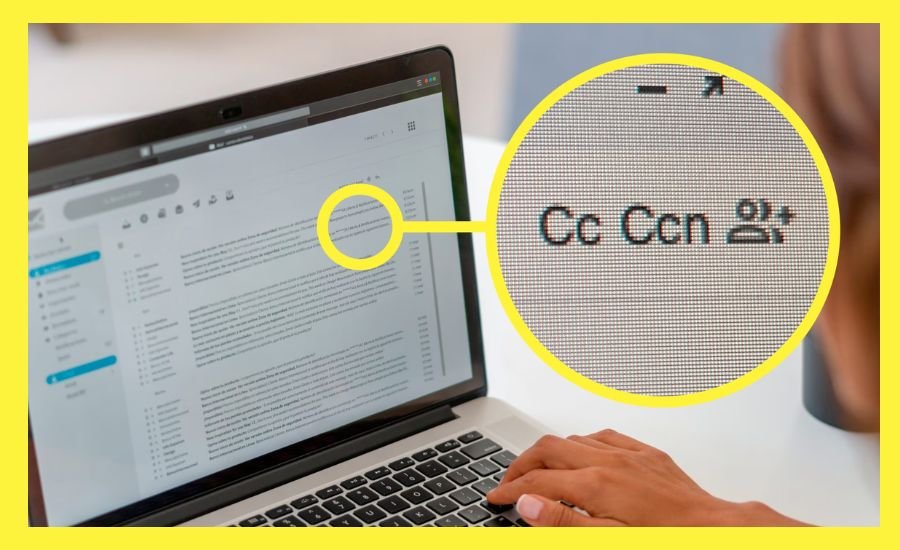Learn all about copia carbone nascosta (BCC), its use, differences from CC and recipient fields, and smart tips for effective email communication in 2025. Easy wording and full guide!
In today’s digital world, email is one of the strongest tools we use for communication, especially in businesses. A small but powerful feature inside emails is called copia carbone nas costa. Many people see the BCC field when sending an email but don’t fully understand what it does.
In this article, you will learn exactly what copia carbone nascosta means, how it is different from other fields like “To” and “CC”, why it’s important, and how to use it correctly. This detailed and easy-to-understand guide will help you become a pro at email etiquette and protect your privacy too!
Copia carbone nascosta, or BCC (Blind Carbon Copy in English), is an email field used to send a message secretly to other recipients. When you use BCC, the people in this field get a copy of the email without others knowing.
For example, if you send an email to Anna (To field) and BCC it to Marco, Anna will never know that Marco received the email too. Marco’s email address will stay hidden from everyone except the sender.
This is why it is called “nascosta,” meaning “hidden” in Italian.
It is very helpful when you want to send the same email to many people but without sharing everyone’s email address publicly.
It’s easy to get confused between To, CC (Carbon Copy), and BCC (Copia Carbone Nascosta) fields. Let’s explain them one by one in a clear way:
| Field | Meaning | Visibility |
| To | Main person(s) you are addressing the email to. | Everyone sees who is in this field. |
| CC (Carbon Copy) | People who are not the main recipient but should also get the information. | Everyone sees who is in this field. |
| BCC (Copia Carbone Nascosta) | People who should get the email but remain hidden from others. | Only the sender and BCC receiver know. |
When you reply to an email and click “Reply All,” the recipients in the CC field will get your reply. However, the recipients in the copia carbone nascosta field will not get the reply because they stay hidden from the email thread.
The copia carbone nascosta field is not just about hiding addresses; it serves many smart purposes too.
First, it protects privacy. When sending a newsletter or mass communication, it keeps email addresses private, avoiding any risks of data leaks.
Second, it avoids messy and overloaded “Reply All” responses that often happen when many people are copied openly using CC.
Also, in professional situations, using copia carbone nascosta keeps things clean and organized. It shows that you respect others’ confidentiality and understand proper email etiquette.
Knowing when to use copia carbone nascosta makes you a smarter communicator.
You should use it when:
- Sending an announcement to a large group of people who do not know each other.
- Keeping someone’s involvement confidential in a discussion.
- Avoiding a long list of recipients that clutters the email header.
- Sending newsletters or promotional emails where privacy is key.
If you’re sending sensitive information, using copia carbone nascosta can also help prevent security breaches or unwanted exposure of recipient details.
Even though copia carbone nascosta is very useful, it can be misused if you are not careful.
One common mistake is using BCC to secretly monitor conversations between two parties. If discovered, it could damage trust and professional relationships.
Also, overusing BCC can create confusion because hidden recipients might reply unexpectedly or cause misunderstandings.
Thus, while copia carbone nascosta protects privacy, it should be used ethically and thoughtfully.

To understand better, let’s look at a few real-life examples of how copia carbone nascosta is used smartly:
Business Newsletter:
A company wants to inform 500 customers about a new product. Instead of putting all addresses in “To” or “CC,” they put their own address in “To” and all customer emails in BCC. This protects everyone’s private information.
Internal Meeting Summary:
After a sensitive meeting, a manager sends notes to all participants. They include the boss in BCC to keep them informed without making it obvious.
Surprise Party Planning:
You are organizing a surprise party and send an email to all the guests using BCC, so the birthday person doesn’t accidentally see the guest list!
These examples show how copia carbone nascosta can be a life-saver in different situations.
If you want to read more informative contents please visit: Cnims
If you want to use copia carbone nascosta like a professional, follow these simple best practices:
- Use It for Privacy: Always use BCC when emailing large groups.
- Avoid Overusing It: Use BCC only when necessary to maintain trust.
- Be Ethical: Never use BCC to “spy” or deceive others.
- Double Check Before Sending: Ensure the right people are in the correct fields to avoid accidents.
Using copia carbone nascosta wisely will make your emails more respectful and professional.
Here are some typical mistakes that you should be careful to avoid:
- BCCing Without Reason: Only use it when absolutely needed.
- Sending Confidential Information Carelessly: Even BCC does not guarantee full security.
- Forgetting to Inform BCC Recipients: If necessary, let BCC people know privately that they are in the loop.
Good practice and mindfulness will help you use this tool effectively and build stronger communication habits.
Q1: Can people in BCC reply to everyone?
A: No, if they reply, their reply will go only to the sender unless they manually add others.
Q2: Can the fundamental beneficiary know that somebody was BCCed?
A: No, they will have no idea that a BCC was added.
Q3: Does BCC work in all email services?
A: Yes, almost all popular email platforms like Gmail, Outlook, and Yahoo support BCC.
Q4: Is using BCC considered rude in professional emails?
A: Not if used correctly for privacy or large group emails; it’s actually considered smart.
Q5: What happens if you accidentally BCC the wrong person?
A: They will get the email, but nobody else will know. It’s best to always double-check your list before sending!
In summary, understanding and using copia carbone nascosta smartly is a major skill in modern email communication. It helps protect privacy, reduce confusion, and maintain professionalism.
Whether you are a business owner, student, or working professional, knowing when and how to use BCC properly will give you an advantage in your digital communication habits.
Always remember: with great tools come great responsibilities. Use copia carbone nascosta thoughtfully, ethically, and smartly to communicate better every day!